Login to admin panel
How to log in to the admin panel?
Login panel for websites with a connected domain
- Open the website of your restaurant.
- After the website’s address, enter /admin, eg www.yourrestaurant.com/admin
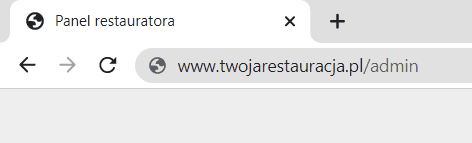
- Enter the e-mail address and password that you received from your contact person and click "Log in".
Login panel for the websites with an active menu or without a connected domain
A welcome e-mail contains all the necessary data for logging in: link, login and password. Use the provided data to log in to the admin panel.